This post will help you with Configure two node VCS Cluster in Linux - Step by Step.
If you are interested in learning, Request you to go through the below recommended tutorial.
DevOps Full Course Tutorial for Beginners - DevOps Free Training Online
Docker Full Course Tutorial for Beginners - Docker Free Training Online
Kubernetes Full Course Tutorial for Beginners - Kubernetes Free Training Online
Ansible Full Course Tutorial for Beginners - Ansible Free Training Online
Openstack Full Course Tutorial for Beginners - Openstack Free Training Online
This article shows you to how to setup the basic VCS Cluster nodes on RHEL7 for high-availability server through which you can configure two node vcs cluster. Already we have explained How to install Veritas Cluster server on RHEL7.
How to Configure two node VCS Cluster in Linux?
Our Lab Environment
1. Two server nodes (node1 and node2) with RHEL 7.0 - 64 Bit
2. Symantec Storage Foundation with High Availability (SFHA) 6.2
3. Three network cards on each nodes. (one for public network link and other two are for private network links)
Steps involved to setup Veritas Cluster Server (VCS) on RHEL7
1. Start the initial configuration.
2. Add the Cluster member nodes (node1 and node2)
3. Disable IO Fencing if not required
4. Enter the cluster informations
5. Configure the Virtual IP for the cluster.
6. Secure mode Settings
7. Configure SMTP Notification
1. Start the initial configuration
Once you all installed Veritas Cluster Server software, login into the first node (node1) and run the below command to setup the VCS Cluster.
cd /opt/VRTS/install/
./installsfha62 -configure
2. Add the Cluster member nodes (node1 and node2)
In the next screen, enter the system names separated by spaces as image shows below. here we enter node1 and node2.
3. Disable IO Fencing if not required
After verifying the systems, installer will prompt for IO Fencing settings in enabled mode. So press "n" to disable I/O Fencing in enabled mode.?
When servers within the clusters become unable to communicate for any number of reasons, then Splid brain syndrome can occur. To avoid split drain syndrome, we can configure IO Fencing. But we disabled this io fencing because we have more network links.
4. Enter the cluster informations
In the next screen, Press "Enter" to continue for configuring the VCS Cluster with our environment information.
At the next screen, Enter the Unique Cluster Name, we give "testcluster" as shown in the image.
At the next screen, installer will prompt for heartbeat links (LLT) network settings. Two or more NICS per system used for heartbeat links, One or more heartbeat links are configured as private links and one links as a Low priority link.
Select "4" option to automatically detect configuration for LLT over Ethernet and press "Enter". Installer will configure heartbeat links.
At the next screen, Installer will give random ID or Enter a unique cluster ID.
Press "n" to not check if the cluster ID is in use by another cluster.
Next screen shows you the cluster information verification. Press "y" to accept the information as correct.
5. Configure the Virtual IP for the cluster
Enter the NIC name for virtual IP of the cluster to use on node1 "enp0s3" and enter.
Press "y" to confirm that "enp0s3" to be the public NIC used by all systems.
Enter the Virtual IP address for the cluster as 192.168.2.50.
Enter the Netmask for IP 192.168.2.50 as 255.255.255.0.
Next screen shows you the cluster Virutal IP verification. Press "y" to accept the information as correct.
6. Secure mode Settings
Running VCS in Secure mode guarantess that all inter-system communication is encrypted and users are verified with security credentials. NIS and system usernames and passwords are used to verify identity. VCS usernames and passwords are no longer utilized when a cluster is running a secure mode.
Press "y" to configure the VCS Cluster in secured mode. But we select "n" to disable the secure mode configuration in VCS Cluster.
Press "y" to accept the default cluster credentials of 'admin/password'.
Press "n" to not add another user to the cluster.
Next screen shows you the VCS User verification. Press "y" to accept the information as correct.
7. Configure SMTP Notification
Press "n" to not configure SMTP notification, if you need notification then press "y".
8. Stopping SFHA Process
Press "y" to stop SFHA processes now and enter.
Installer will stop and start the processes now.
Now Symantec Storage Foundation and High Availability(VCS Cluster) Startup completed successfully. Press "n" to not view the summary file.
Test the Failover configuration
Bedefault there is a servicegroup (ClusterService) configured where our Virtual IP has been configured to have high availability of the nodes (node1 and node2).
Check ifconfig to confirm the virtual ip 192.168.2.50 configured or not and check the status of the cluster using "hastatus -sum" on node1.
[root@node1 install]# hastatus -sum
-- SYSTEM STATE
-- System State Frozen
A node1 RUNNING 0
A node2 RUNNING 0
-- GROUP STATE
-- Group System Probed AutoDisabled State
B ClusterService node1 Y N ONLINE
B ClusterService node2 Y N OFFLINE
ClusterService group online and running on node1. So Virtual IP 192.168.2.50 also configured in node1. Lets switchover this service group to other node manually to test the configuration.
[root@node1 install]# hagrp -switch ClusterService -to node2
Now Virtual IP 192.168.2.50 will be configured on node2. So end users can reach to the server using this virtual IP 192.168.2.50. In case of any failures with the member nodes, VCS Cluster will take care of switch overs.
Thats all about the Initial configuration of Veritas Cluster server. Hope you have got an idea how to install and configure two node vcs cluster on linux. In the next post, we will show you how to add service group in VCS Cluster for services with high-availability (Example: webserver, nfs servers and so on).
Keep practicing and have fun. Leave your comments if any.
Support Us: Share with your friends and groups.
Stay connected with us on social networking sites, Thank you.
how to configure two node vcs cluster, how to setup vcs cluster nodes, configure two node veritas cluster server, veritas cluster setup on linux

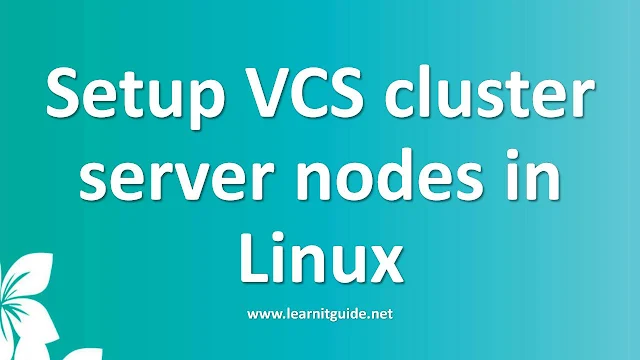







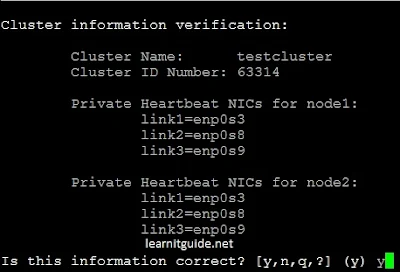

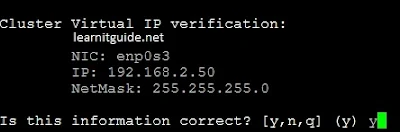












0 Comments