This post will help you understand about Getting Started with Kubernetes and Docker.
If you are interested in learning, Request you to go through the below recommended tutorial.
DevOps Full Course Tutorial for Beginners - DevOps Free Training OnlineDocker Full Course Tutorial for Beginners - Docker Free Training Online
Kubernetes Full Course Tutorial for Beginners - Kubernetes Free Training Online
Ansible Full Course Tutorial for Beginners - Ansible Free Training Online
Openstack Full Course Tutorial for Beginners - Openstack Free Training Online
Let's Get Started.
Getting Started with Kubernetes and Docker
Kubernetes and Docker are two of the most popular open-source technologies used for deploying and managing containerized applications. Both technologies have gained widespread adoption in the world of DevOps, and are often used together in production environments. In this article, we will take a look at what Kubernetes and Docker are, and how to get started with using them.
Kubernetes:
Kubernetes is a container orchestration platform that automates the deployment, scaling, and management of containerized applications. It was developed by Google and is now maintained by the Cloud Native Computing Foundation (CNCF). Kubernetes provides a unified way to manage and monitor containers, ensuring that they are deployed and scaled as required.
Docker:
Docker is a platform for building, shipping, and running distributed applications. It uses containers to isolate applications from each other and the underlying infrastructure, providing a standard and consistent way to deploy applications. Docker containers can be easily moved from development to production, making it easy to ensure that applications are deployed consistently across different environments.
Getting started with Kubernetes and Docker requires a few basic steps. First, you will need to install Docker on your system. This can be done by downloading the Docker Engine from the Docker website and following the installation instructions. Next, you will need to install a Kubernetes cluster. This can be done by using one of the many available cloud providers, such as Amazon Web Services (AWS), Google Cloud Platform (GCP), or Microsoft Azure.
Once you have a Kubernetes cluster up and running, you can start deploying Docker containers to the cluster. This is done using Kubernetes manifests, which are YAML files that define the desired state of your application. The manifests describe the resources required to run your application, such as the number of replicas, the resources required for each container, and the network configuration.
To deploy an application to a Kubernetes cluster, you will need to create a Docker image of your application. This is done by writing a Dockerfile that specifies the steps required to build the image, such as copying the source code, installing dependencies, and running the application. Once the image is built, you can push it to a Docker registry, such as Docker Hub, and then use the Kubernetes manifests to deploy the image to your cluster.
Once your application is deployed, you can use Kubernetes to manage and monitor it. Kubernetes provides a unified view of all the containers running in your cluster, making it easy to see the status of your application and identify any issues that may arise. You can also use Kubernetes to automatically scale your application, ensuring that it has the resources it needs to meet demand.
In conclusion, getting started with Kubernetes and Docker is a straightforward process that requires installing Docker and a Kubernetes cluster, creating a Docker image of your application, and deploying it to the cluster using Kubernetes manifests. Kubernetes provides a unified way to manage and monitor containerized applications, making it easy to deploy and scale applications in a consistent and reliable manner. Whether you are a seasoned DevOps engineer or a beginner, Kubernetes and Docker are essential tools for deploying and managing containerized applications.
That’s it for this post, Hope this post helped you to understand about "Getting Started with Kubernetes and Docker".
Keep practicing and have fun. Leave your comments if any.
Support Us: Share with your friends and groups.
Stay connected with us on social networking sites, Thank you.

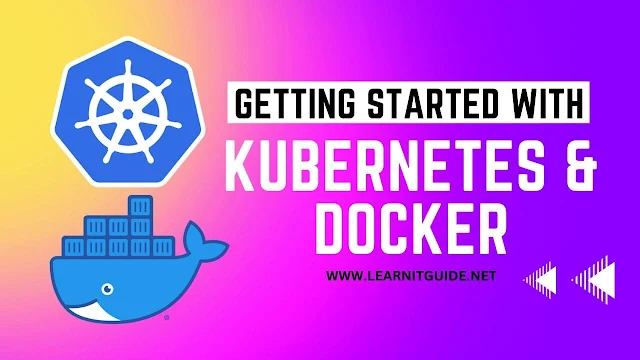






0 Comments