Linux is known for its flexibility and customization. One of the best things about Linux is that users can choose from a variety of desktop environments to suit their needs. Each desktop environment comes with its own set of features and functionality.
In this article, we'll take a look at some of the best Linux desktop environments for productivity.
GNOME Desktop Environment
GNOME Desktop is one among the very popular Linux desktop environments around the linux market. It's known for its simplicity and user-friendliness. GNOME comes with a wide range of features and customization options. It has modern interface to navigate easily and very clean design.
GNOME also offers various productivity tools such as a calendar, notes, and a calculator. One of the best things about GNOME is that it's highly customizable. Users can easily add new features and functionality by installing extensions.
KDE Plasma Desktop Environment
KDE Plasma is another popular Linux desktop environment. It's very well known for its customization options and flexibility. KDE Plasma comes with a wide range of features and tools for productivity. It is also has modern interface to navigate easily and very clean design.
KDE Plasma offers various productivity tools such as a calendar, notes, and a calculator. One of the best things about KDE Plasma is that it's highly customizable. Users can easily add new features and functionality by installing widgets.
Cinnamon Desktop Environment
Cinnamon is also one of the desktop environment by Linux Mint team. It's known for its user-friendliness and simplicity. Cinnamon has a clean and modern interface that's easy to navigate. It offers various productivity tools such as a calendar, notes, and a calculator.
Cinnamon is highly customizable, and users can easily add new features and functionality by installing applets.
Xfce Desktop Environment
Xfce is a lightweight desktop environment that's ideal for older hardware. It's known for its simplicity and user-friendliness. Xfce has a clean and modern interface that's easy to navigate. It offers various productivity tools such as a calendar, notes, and a calculator.
Xfce is highly customizable, and users can easily add new features and functionality by installing plugins.
LXDE Desktop Environment
LXDE is another lightweight desktop environment that's ideal for older hardware. It's known for its simplicity and user-friendliness. LXDE has a clean and modern interface that's easy to navigate. It offers various productivity tools such as a calendar, notes, and a calculator.
LXDE is highly customizable, and users can easily add new features and functionality by installing plugins.
MATE Desktop Environment
MATE is a desktop environment developed by the Linux Mint team. It's known for its simplicity and user-friendliness. MATE has a clean and modern interface that's easy to navigate. It offers various productivity tools such as a calendar, notes, and a calculator.
MATE is highly customizable, and users can easily add new features and functionality by installing applets.
So, Linux offers a wide range of desktop environments to suit different needs and preferences. Whether you're looking for a lightweight environment for older hardware or a modern and feature-rich environment for your everyday productivity needs, there's a Linux desktop environment that's right for you. Give each of these desktop environments a try and see which one works best for you. Happy productivity!
That's it for this post. Hope you have got some idea on What are the Best Linux Desktop Environments for Productivity.
Keep practicing and have fun. Leave your comments if any.
Support Us: Share with your friends and groups.
Stay connected with us on social networking sites, Thank you.


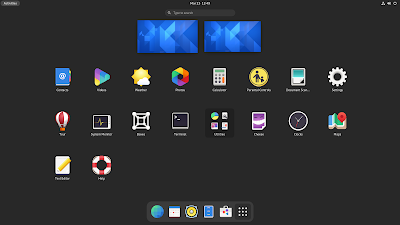











0 Comments