RabbitMQ is an open-source message-broker software that enables applications to communicate with each other using messaging protocols. Kubernetes is a container orchestration platform that can help you manage and scale your applications. In this article, we will discuss how to deploy RabbitMQ on Kubernetes using Helm.
Table of Contents
Pre-requisites
Install Helm
Deploy RabbitMQ using Helm
Verify RabbitMQ deployment
Scaling RabbitMQ
Pre-requisites:
Before we start, make sure that you have the following:- A running Kubernetes cluster
- kubectl command-line tool installed and configured
- Helm installed and initialized
Install Helm:
If you haven't installed Helm yet, you can follow the steps below:- Download the Helm binary from the official website: https://helm.sh/docs/intro/install/
- Unpack the binary and move it to your PATH.
- Initialize Helm by running the command: helm init
Deploy RabbitMQ using Helm:
To deploy RabbitMQ on Kubernetes using Helm, you can use the RabbitMQ Helm chart provided by the Bitnami community. Follow these steps:- Add the Bitnami Helm repository by running the command: helm repo add bitnami https://charts.bitnami.com/bitnami
- Update the repository by running the command: helm repo update
- Deploy RabbitMQ using the command: helm install my-rabbitmq bitnami/rabbitmq
This command will create a new deployment named 'my-rabbitmq' in the default namespace. You can customize the deployment by specifying different configuration options.
Verify RabbitMQ deployment:
To verify that RabbitMQ has been deployed successfully, you can use the following commands:- Check the status of the deployment by running the command: kubectl get deployments
- Check the status of the pods by running the command: kubectl get pods
- Check the RabbitMQ service by running the command: kubectl get svc
You should see the RabbitMQ deployment, pods, and service listed in the output.
Scaling RabbitMQ:
You can scale RabbitMQ by adjusting the number of replicas in the deployment. To do this, use the following command:- Scale up the deployment by running the command: kubectl scale deployment my-rabbitmq --replicas=3
This command will increase the number of replicas to 3. You can also scale down the deployment by decreasing the number of replicas.
In this article, we have discussed how to deploy RabbitMQ on Kubernetes using Helm. We have covered the pre-requisites, installation of Helm, deploying RabbitMQ using Helm, verifying the deployment, and scaling RabbitMQ. With this knowledge, you can easily deploy RabbitMQ on Kubernetes and start using it to manage your messaging applications.
Related Searches and Questions asked:
That's it for this post. Keep practicing and have fun. Leave your comments if any.

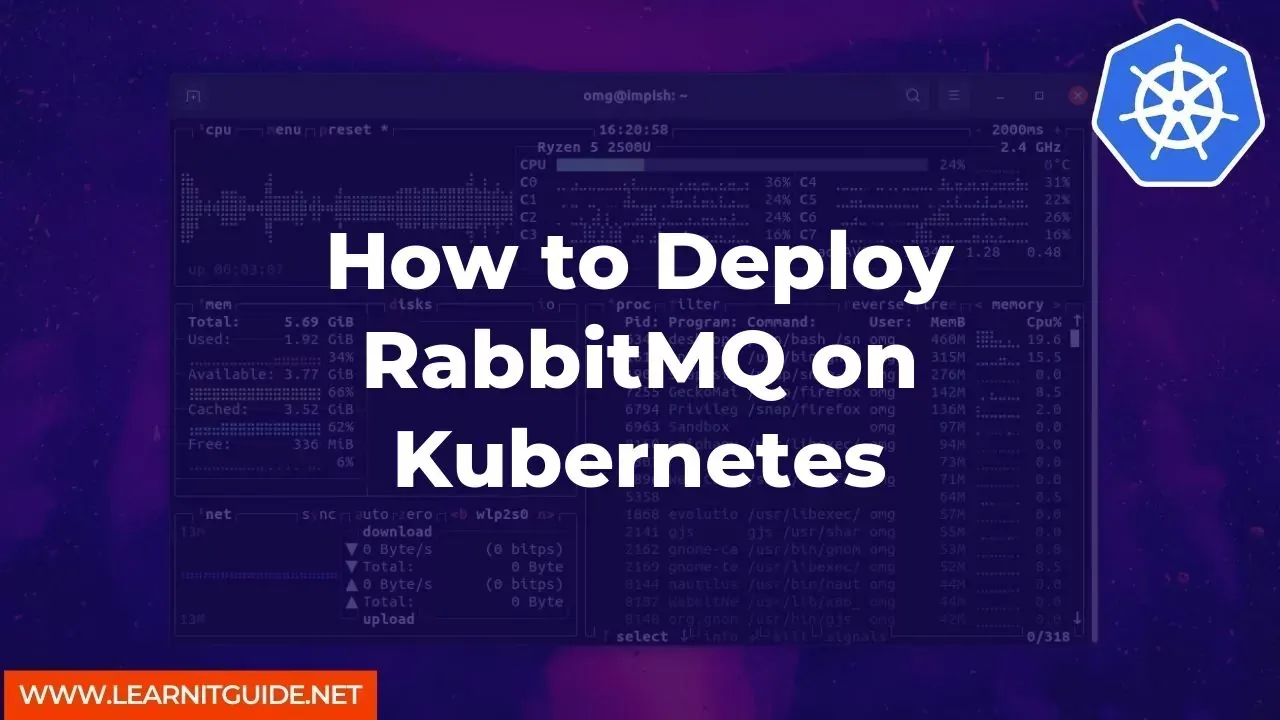






0 Comments