Kubernetes is an open-source container orchestration platform that enables the deployment, scaling, and management of containerized applications. It is an efficient tool that automates the deployment and management of applications in a cluster of nodes. In this article, we will explore how to install Kubernetes on Ubuntu 22.04.
Prerequisites
Before we begin, make sure you have the following prerequisites:
- Ubuntu 22.04 installed on your system.
- A user account with sudo privileges.
- A reliable internet connection.
Step 1: Update the system
Before installing Kubernetes, it is essential to update the system to the latest version. To do this, run the following command in the terminal:
sudo apt-get update
sudo apt-get upgrade
Step 2: Install Docker
Kubernetes uses Docker to run containers. To install Docker, run the following commands:
sudo apt-get install apt-transport-https ca-certificates curl software-properties-common
curl -fsSL https://download.docker.com/linux/ubuntu/gpg | sudo apt-key add -
sudo add-apt-repository "deb [arch=amd64] https://download.docker.com/linux/ubuntu $(lsb_release -cs) stable"
sudo apt-get update
sudo apt-get install docker-ce
To check if Docker is installed, run the following command:
docker --version
Step 3: Install Kubernetes
To install Kubernetes, we will use the snap package manager. Run the following command to install the snap package manager:
sudo apt-get install snapd
Once the snap package manager is installed, run the following command to install Kubernetes:
sudo snap install microk8s --classic
Step 4: Configure Kubernetes
After installing Kubernetes, we need to configure it by enabling required add-ons. Run the following commands to enable the add-ons:
sudo microk8s enable dashboard dns registry istio
To check the status of the add-ons, run the following command:
sudo microk8s status
Step 5: Access Kubernetes Dashboard
To access the Kubernetes dashboard, run the following command:
sudo microk8s dashboard-proxy
This will start the Kubernetes dashboard, and you can access it by navigating to http://localhost:8001/api/v1/namespaces/kube-system/services/https:kubernetes-dashboard:/proxy/ in your web browser.
In this article, we learned how to install Kubernetes on Ubuntu 22.04. Kubernetes is a powerful tool that simplifies the deployment and management of containerized applications. By following the steps mentioned above, you can easily install Kubernetes and start deploying your applications in a cluster of nodes.
Related Searches and Questions asked:
That's it for this post. Keep practicing and have fun. Leave your comments if any.

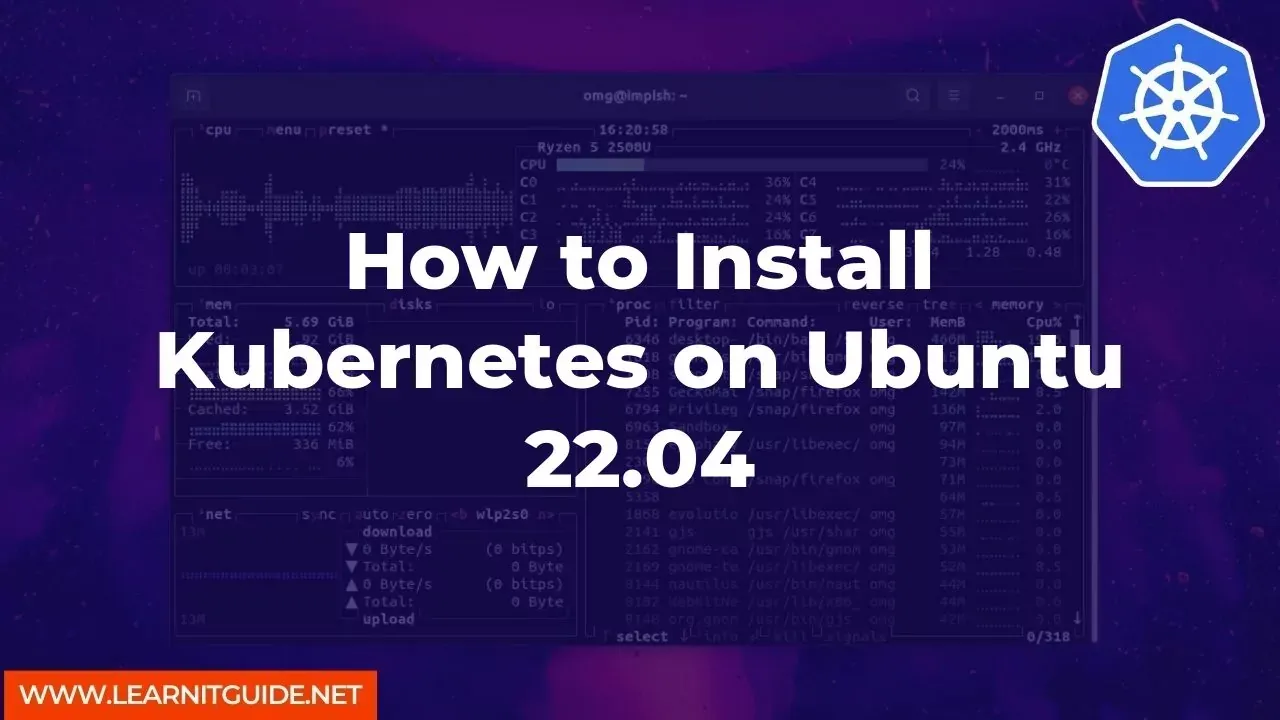






0 Comments