Kubernetes (K8s) is a popular container orchestration tool that allows users to deploy, scale, and manage containerized applications. While K8s provides many benefits, it can be challenging to optimize applications for performance and efficiency. In this article, we will explore some best practices for optimizing K8s applications.
Understanding K8s Resource Management
Before we dive into optimizing K8s applications, it's essential to understand resource management in K8s. Resource management refers to how K8s allocates resources such as CPU, memory, and storage to applications. K8s uses the concept of resource requests and limits to allocate resources to containers. Requests specify the minimum amount of resources required for a container to run, while limits specify the maximum amount of resources a container can use.
Optimizing K8s Applications
Now that we understand resource management let's look at some best practices for optimizing K8s applications.
- Right-sizing Containers
Right-sizing containers is essential to optimize K8s applications. It's crucial to specify the right amount of resources required for each container to avoid over- or under-provisioning. Over-provisioning can lead to wasted resources, while under-provisioning can cause performance issues. You can use K8s metrics to monitor container resource utilization and adjust container sizes accordingly.
- Horizontal Pod Autoscaling (HPA)
K8s provides an HPA feature that allows for automatic scaling of pods based on CPU or memory usage. This feature helps ensure that the right amount of resources is allocated to pods based on demand, leading to improved application performance and efficiency.
To enable HPA, you can run the following command:
kubectl autoscale deployment <deployment-name> --cpu-percent=<cpu-percent> --min=<min-replicas> --max=<max-replicas>
- Resource Limits and Requests
As mentioned earlier, K8s uses resource limits and requests to allocate resources to containers. It's crucial to set appropriate limits and requests for each container to avoid resource starvation or over-provisioning.
To set resource limits and requests, you can add the following YAML configuration to your container definition:
resources:
limits:
cpu: 1
memory: 1Gi
requests:
cpu: 500m
memory: 500Mi
- Node Affinity
Node affinity is a K8s feature that allows you to specify which nodes your pods should be scheduled on. Using node affinity, you can ensure that your pods are scheduled on nodes with the appropriate resources to run your applications optimally.
To use node affinity, you can add the following YAML configuration to your pod definition:
spec:
affinity:
nodeAffinity:
requiredDuringSchedulingIgnoredDuringExecution:
nodeSelectorTerms:
- matchExpressions:
- key: <node-label>
operator: In
values:
- <node-value>
Optimizing K8s applications is crucial for ensuring that your applications perform well and use resources efficiently. By following the best practices outlined in this article, you can improve the performance and efficiency of your K8s applications.
Related Searches and Questions asked:
That's it for this post. Keep practicing and have fun. Leave your comments if any.

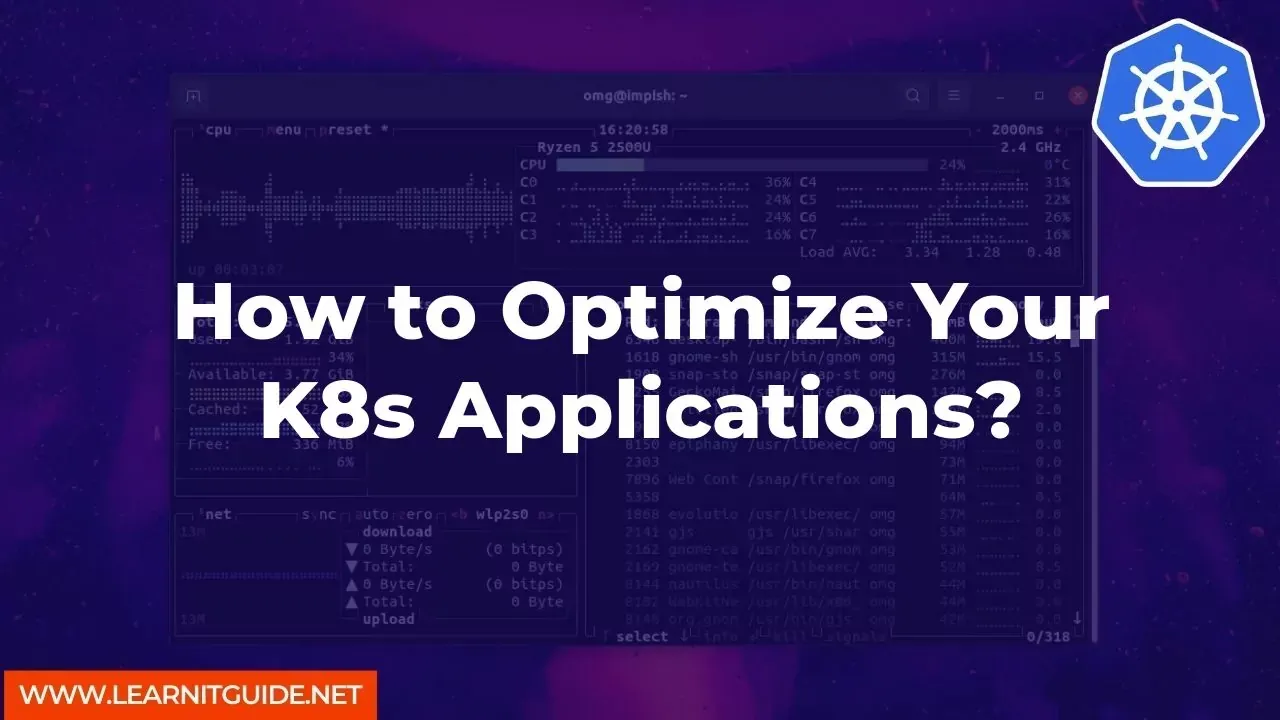






0 Comments