As a Kubernetes user, monitoring your cluster is critical to ensure its health and performance. One of the popular tools used for monitoring Kubernetes clusters is Prometheus. Prometheus is an open-source monitoring solution that can help you collect and analyze metrics from your Kubernetes cluster.
In this article, we will show you how to set up Prometheus Node Exporter on Kubernetes, which can help you collect system-level metrics from your Kubernetes nodes.
What is Prometheus Node Exporter?
Prometheus Node Exporter is a Prometheus exporter that can collect and expose various system-level metrics from a Linux or Windows machine. The Node Exporter collects information such as CPU usage, memory usage, disk usage, and network usage. By using the Node Exporter, you can monitor the health of your Kubernetes nodes and troubleshoot performance issues.
Prerequisites
Before we get started with the setup, you need to ensure that you have the following prerequisites:
- A Kubernetes cluster
- Helm v3 installed
- Basic knowledge of Kubernetes and Prometheus
Step-by-Step Guide to Setup Prometheus Node Exporter on Kubernetes
Follow the steps below to set up Prometheus Node Exporter on Kubernetes:
Step 1: Add Prometheus Community Helm Repository
First, you need to add the Prometheus Community Helm repository to your Helm client by running the following command:
$ helm repo add prometheus-community https://prometheus-community.github.io/helm-charts
Step 2: Update the Helm Repository
Next, update the Helm repository to ensure that you have the latest versions of the packages by running the following command:
$ helm repo update
Step 3: Create a Namespace
Create a namespace in your Kubernetes cluster where you will install Prometheus Node Exporter by running the following command:
$ kubectl create namespace prometheus-node-exporter
Step 4: Install Prometheus Node Exporter
Install Prometheus Node Exporter using the Helm chart by running the following command:
$ helm install prometheus-node-exporter prometheus-community/prometheus-node-exporter --namespace prometheus-node-exporter
Step 5: Verify the Installation
Verify that the Prometheus Node Exporter pod is running by running the following command:
$ kubectl get pods -n prometheus-node-exporter
You should see the Prometheus Node Exporter pod running.
Step 6: Expose the Node Exporter Metrics
To expose the Node Exporter metrics, you need to create a Kubernetes service. Run the following command to create a Kubernetes service:
$ kubectl apply -f https://raw.githubusercontent.com/prometheus/node_exporter/master/examples/kubernetes-service.yaml -n prometheus-node-exporter
Step 7: Access the Metrics
You can now access the Node Exporter metrics by using the Kubernetes service. To get the IP address of the Kubernetes service, run the following command:
$ kubectl get svc node-exporter -n prometheus-node-exporter
You can now access the Node Exporter metrics at http://<node-exporter-ip>:9100/metrics.
Prometheus Node Exporter is an essential tool for monitoring the health and performance of your Kubernetes nodes. With the steps outlined in this article, you can easily set up Prometheus Node Exporter on Kubernetes and start collecting system-level metrics from your nodes.
We hope that you found this article useful and that you can now use Prometheus Node Exporter to monitor your Kubernetes cluster.
Related Searches and Questions asked:
That's it for this post. Keep practicing and have fun. Leave your comments if any.

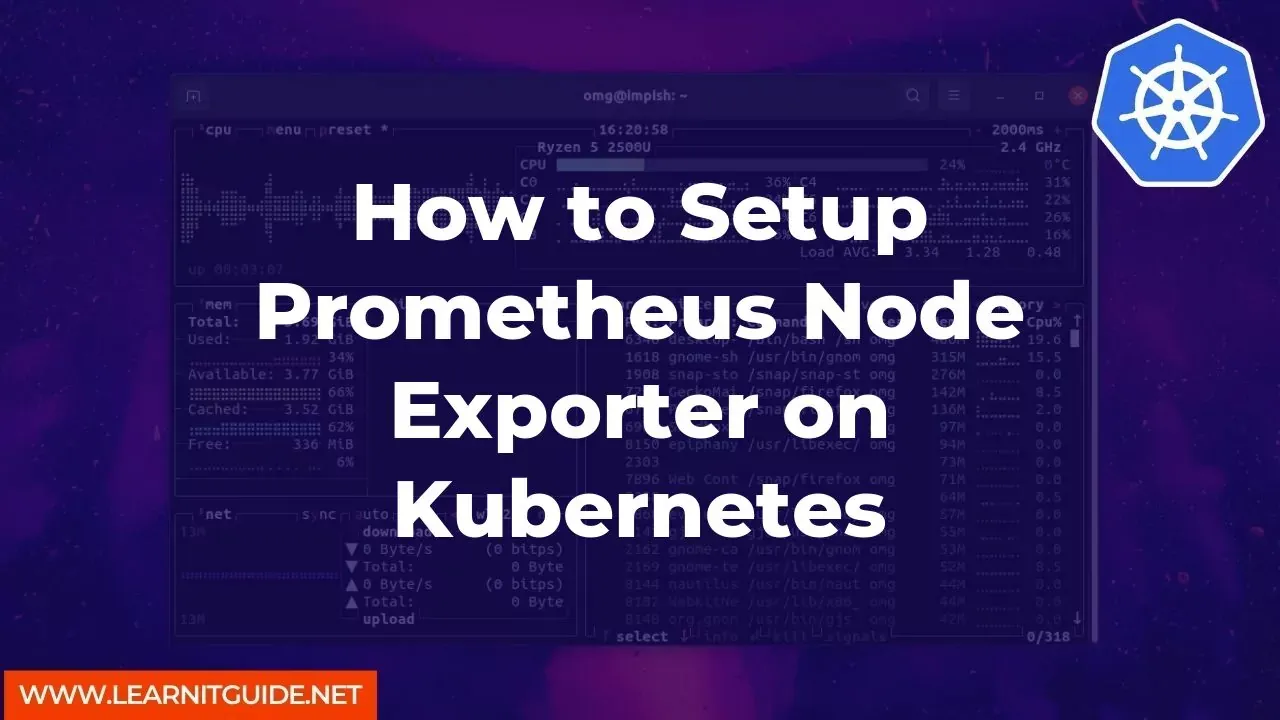






0 تعليقات