Kubernetes is an open-source container orchestration tool that allows developers to manage containerized applications seamlessly. It automates the deployment, scaling, and management of containerized applications across multiple hosts. In a Kubernetes cluster, a node is the smallest unit of computing resources, which can host multiple containers.
In this article, we'll dive into what a Kubernetes node is and how it works.
What is a Kubernetes Node?
A Kubernetes node is a physical or virtual machine that runs the containerized applications managed by the Kubernetes control plane. Nodes are responsible for running and managing the containers, and they provide the necessary computing resources to execute the application code.Each node in a Kubernetes cluster has a unique hostname, IP address, and set of labels that identify its role and attributes. Nodes are also responsible for communicating with the control plane and reporting the status of the containers they manage.
How Does a Kubernetes Node Work?
A Kubernetes node consists of several components that work together to run the containerized applications. These components include:Kubelet: The kubelet is an agent that runs on each node and communicates with the Kubernetes control plane. It ensures that the containers on the node are running and healthy.
Container runtime: The container runtime is responsible for running the containers on the node. Kubernetes supports multiple container runtimes, including Docker, containerd, and CRI-O.
Kube-proxy: The kube-proxy is responsible for managing the network routing for the containers running on the node. It also provides service discovery and load balancing functionality.
Node status: The node status component reports the status of the node to the Kubernetes control plane. It includes information such as node conditions, capacity, and utilization.
Commands for Managing Kubernetes Nodes
Here are some of the most commonly used commands for managing Kubernetes nodes:kubectl get nodes: This command lists all the nodes in the Kubernetes cluster.
kubectl describe node <node-name>: This command provides detailed information about a specific node.
kubectl drain <node-name>: This command gracefully evicts all the pods from a node, making it unschedulable for new pods.
kubectl uncordon <node-name>: This command makes a node schedulable again after it has been drained.
kubectl delete node <node-name>: This command deletes a node from the Kubernetes cluster.
Steps for Adding a Node to a Kubernetes Cluster
Here are the steps for adding a new node to a Kubernetes cluster:Install the container runtime on the new node.
Join the node to the Kubernetes cluster by running the kubeadm join command with the appropriate flags.
Verify that the new node has been added to the cluster by running the kubectl get nodes command.
More Examples of Kubernetes Node Usage
Here are some examples of how Kubernetes nodes can be used:Scaling applications: Kubernetes nodes can be used to scale containerized applications horizontally by adding more nodes to the cluster.
Fault tolerance: Kubernetes nodes provide fault tolerance for containerized applications by allowing them to run on multiple nodes.
Resource allocation: Kubernetes nodes can be used to allocate computing resources, such as CPU and memory, to specific applications.
Kubernetes nodes are an essential component of a Kubernetes cluster. They provide the necessary computing resources to run containerized applications and communicate with the Kubernetes control plane. With the right tools and commands, managing Kubernetes nodes can be straightforward and efficient.
Related Searches and Questions asked:
That's it for this post. Keep practicing and have fun. Leave your comments if any.

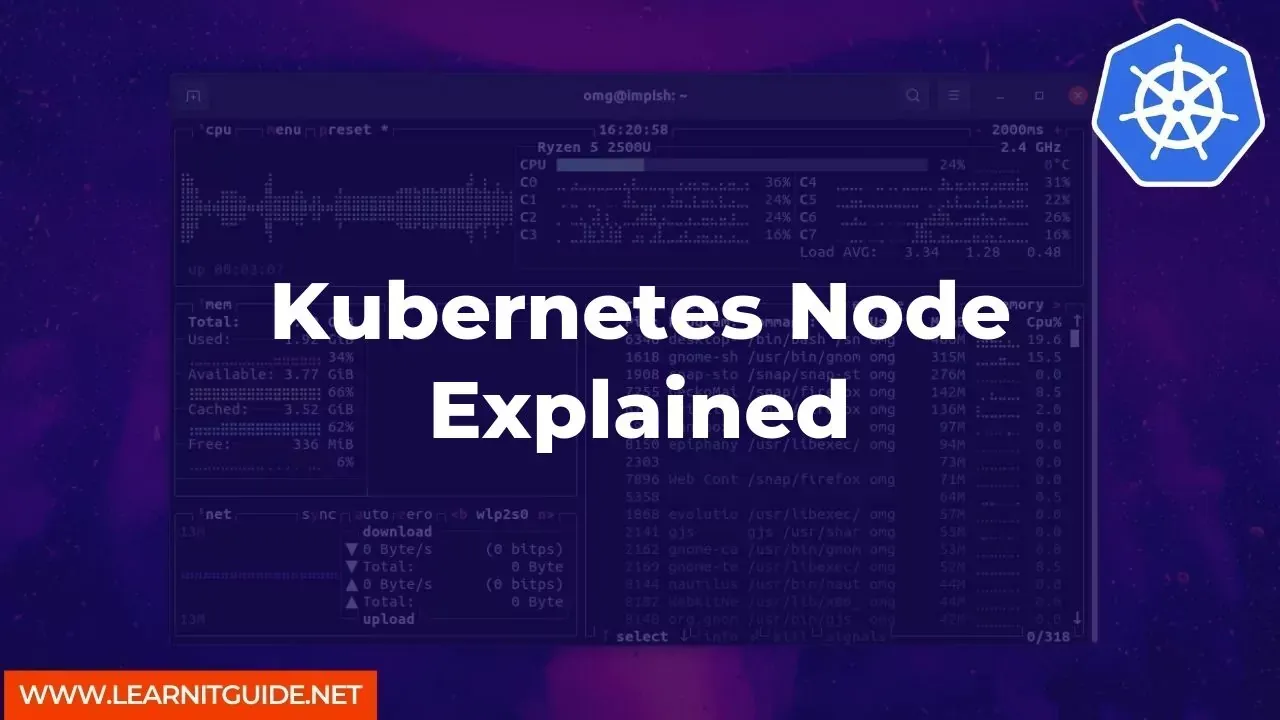






0 Comments