In the world of containerization, Kubernetes has become the go-to orchestration tool. It allows you to automate the deployment, scaling, and management of containerized applications. One of the key components of Kubernetes is its service feature.
In this article, we'll dive into what a Kubernetes service is, how it works, and its benefits.
What is a Kubernetes Service?
A Kubernetes service is an abstraction layer that defines a logical set of pods and how they can be accessed. Pods are the smallest deployable units in Kubernetes, and they contain one or more containers. A service provides a stable IP address and DNS name for a set of pods, even if the pods are terminated and replaced.
How does a Kubernetes Service work?
A Kubernetes service acts as a load balancer for the pods it represents. When a client sends a request to the service IP address, the request is forwarded to one of the pods that are part of the service. The pod that receives the request is chosen based on the service's load balancing algorithm, which can be round-robin, least connections, or IP hash.
When a new pod is added or an existing pod is removed from the service, the endpoints of the service are automatically updated. This ensures that the service always has access to the correct pods, even if they are replaced due to scaling or failures.
Benefits of using a Kubernetes Service
- Service discovery: Kubernetes services provide a stable IP address and DNS name for pods, making it easy to discover and access them.
- Load balancing: Kubernetes services distribute incoming requests across multiple pods, ensuring that no single pod is overloaded.
- Scalability: Kubernetes services can be scaled up or down to meet changing traffic demands.
- Fault tolerance: Kubernetes services automatically update their endpoints to ensure that requests are always directed to healthy pods.
Creating a Kubernetes Service
To create a Kubernetes service, you'll need to define a service manifest file that describes the service's properties. Here's an example manifest file:
apiVersion: v1
kind: Service
metadata:
name: my-service
spec:
selector:
app: my-app
ports:
- name: http
port: 80
targetPort: 8080
In this manifest file, we've defined a service called "my-service" that targets pods with the label "app=my-app". The service listens on port 80 and forwards traffic to port 8080 on the pods.
To create the service, run the following command:
kubectl apply -f service.yaml
This will create the service based on the manifest file.
Accessing a Kubernetes Service
To access a Kubernetes service, you can use its IP address or DNS name. The IP address of the service is stable, so you can use it to connect to the service from other pods or from outside the cluster.
If you're running Kubernetes on a cloud provider, you can also create a load balancer for the service. The load balancer will provide a public IP address that you can use to access the service from outside the cluster.
Kubernetes services are a powerful tool for managing containerized applications. They provide a stable IP address and load balancing for pods, making it easy to scale and manage your application. With the information provided in this article, you should be able to create and use Kubernetes services to improve your application's reliability and scalability.
Related Searches and Questions asked:
That's it for this post. Keep practicing and have fun. Leave your comments if any.

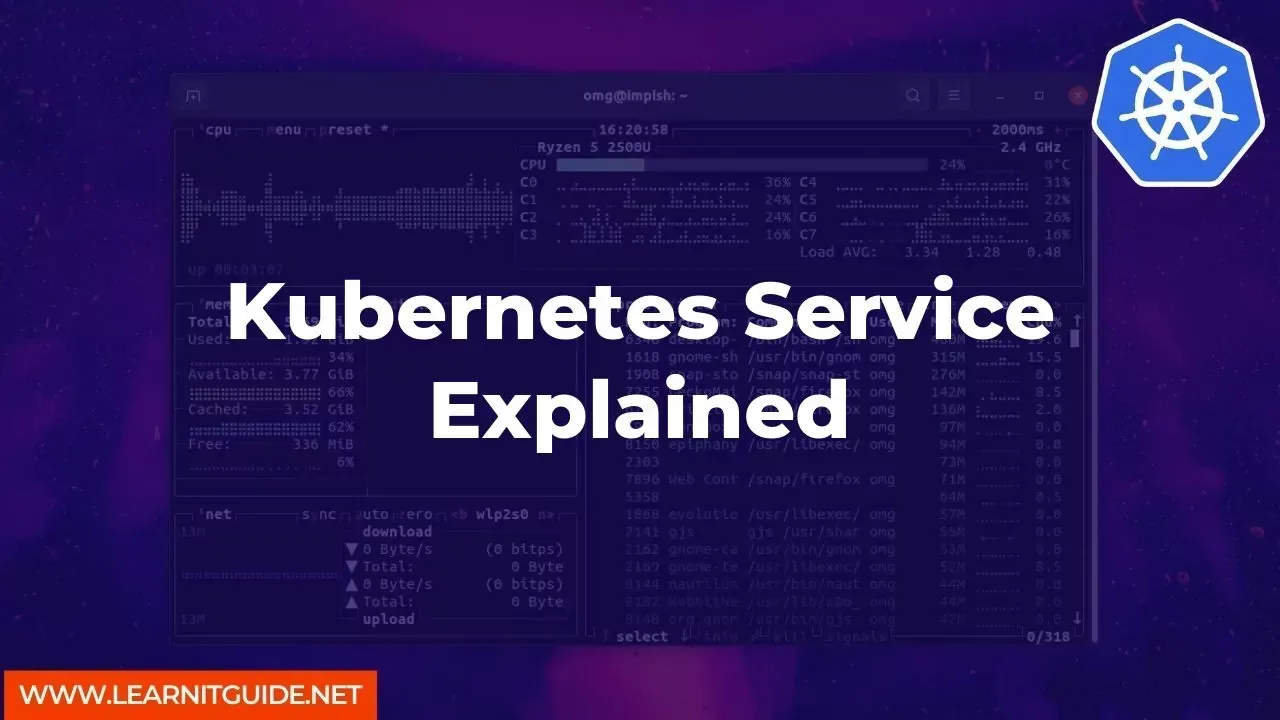






0 Comments