MobaXterm and PuTTY are two of the most popular SSH clients used by developers, system administrators, and IT professionals. Both tools have their own unique features, advantages, and disadvantages. In this article, we will compare MobaXterm vs PuTTY and help you decide which one you should choose for your specific needs.
Table of Contents
Overview of MobaXterm and PuTTY
User Interface
Features
Security
Performance
Price
Overview of MobaXterm and PuTTY:
MobaXterm is a comprehensive remote access tool that combines several different network tools into a single application. It is designed for Windows operating systems and offers a variety of features, including SSH, X11 server, RDP, VNC, FTP, and SFTP. MobaXterm is a paid tool, but it also has a free version that comes with limited features.PuTTY, on the other hand, is a free and open-source SSH client designed for Windows and Unix-like systems. It is a lightweight tool that only supports SSH, Telnet, and raw socket connections. PuTTY is widely used by developers and system administrators due to its simplicity and ease of use.
User Interface:
MobaXterm has a more user-friendly interface compared to PuTTY. It provides a tabbed interface that allows you to switch between different sessions easily. MobaXterm also has a built-in file manager that allows you to manage files on remote servers.PuTTY, on the other hand, has a simple and straightforward interface. It only provides a single window where you can configure your SSH connection settings and connect to remote servers.
Features:
MobaXterm offers a wide range of features compared to PuTTY. It provides an X11 server that allows you to run graphical applications on remote servers. MobaXterm also provides a built-in SFTP client that allows you to transfer files securely between local and remote systems.PuTTY, on the other hand, only provides basic SSH, Telnet, and raw socket connections. However, PuTTY is highly customizable and can be configured to work with various third-party tools such as WinSCP, Pageant, and Plink.
Security:
Both MobaXterm and PuTTY provide secure SSH connections. They both support various authentication methods such as password authentication, public key authentication, and keyboard-interactive authentication. However, MobaXterm provides additional security features such as SFTP encryption, SSH tunneling, and SSH gateway.Performance:
MobaXterm and PuTTY both provide fast and reliable SSH connections. However, MobaXterm's additional features such as X11 server and SFTP client can impact its performance. PuTTY, on the other hand, is a lightweight tool and provides faster SSH connections compared to MobaXterm.Price:
PuTTY is a free and open-source tool, while MobaXterm is a paid tool. MobaXterm provides a free version that comes with limited features. The paid version of MobaXterm starts at $69 per user per year.Both MobaXterm and PuTTY are excellent SSH clients, but they cater to different needs. If you need a comprehensive remote access tool that provides various network tools, then MobaXterm is the right choice for you. However, if you need a simple and lightweight SSH client, then PuTTY is the way to go.Related Searches and Questions asked:
That's it for this post. Keep practicing and have fun. Leave your comments if any.

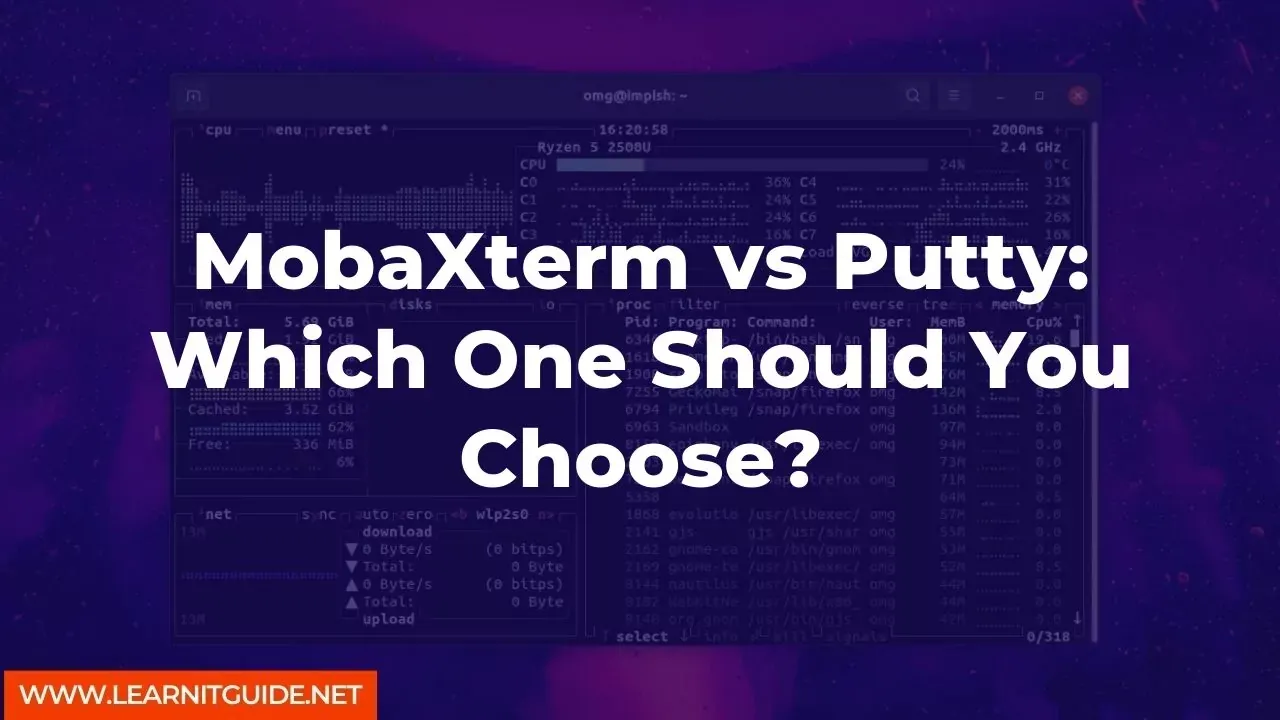






0 Comments