Kubernetes is an open-source container orchestration system that automates the deployment, scaling, and management of containerized applications. It is designed to manage and deploy containers at scale, making it an ideal solution for modern cloud-native applications. However, managing Kubernetes can be challenging, especially for those new to the system.
In this article, we'll take a closer look at Kubernetes management and explore some best practices to help you get started.
Table of Contents
- Deploying Kubernetes
- Managing Kubernetes Clusters
- Scaling Kubernetes
- Monitoring Kubernetes
- Upgrading Kubernetes
Deploying Kubernetes:
Before you can start managing Kubernetes, you need to deploy it. There are many ways to deploy Kubernetes, but the most common method is using a tool like kubeadm. Here's a quick overview of the steps involved in deploying Kubernetes using kubeadm:- Install Docker and kubeadm on your system.
- Initialize the Kubernetes master node using kubeadm.
- Join worker nodes to the Kubernetes cluster.
- Install a networking plugin to enable communication between nodes.
- Verify that the Kubernetes cluster is up and running.
Managing Kubernetes Clusters:
Once you've deployed Kubernetes, you need to manage the cluster to ensure that it runs smoothly. This involves tasks like configuring security, managing access control, and setting up monitoring. Here are some basic commands that you can use to manage your Kubernetes cluster:- kubectl get nodes - view the status of your nodes.
- kubectl get pods - view the status of your pods.
- kubectl create - create a new deployment or service.
- kubectl delete - delete a deployment or service.
- kubectl logs - view the logs of a pod.
Scaling Kubernetes:
One of the key benefits of Kubernetes is its ability to scale horizontally. This means that you can add or remove nodes from your cluster to accommodate changes in demand. Here are some basic commands that you can use to scale your Kubernetes deployment:- kubectl scale deployment [deployment-name] --replicas=[number-of-replicas] - scale a deployment to the desired number of replicas.
- kubectl autoscale deployment [deployment-name] --min=[minimum-replicas] --max=[maximum-replicas] - automatically scale a deployment based on CPU utilization.
- kubectl delete pod [pod-name] - delete a specific pod to free up resources.
Monitoring Kubernetes:
Monitoring is critical for ensuring the health and performance of your Kubernetes cluster. There are several tools available for monitoring Kubernetes, including Prometheus and Grafana. Here are some basic commands that you can use to monitor your Kubernetes cluster:- kubectl top nodes - view CPU and memory usage for your nodes.
- kubectl top pods - view CPU and memory usage for your pods.
- kubectl describe pod [pod-name] - view detailed information about a specific pod.
Upgrading Kubernetes:
Keeping your Kubernetes deployment up to date is essential for security and performance reasons. Upgrading Kubernetes involves updating both the control plane and worker nodes. Here's a quick overview of the steps involved in upgrading Kubernetes:- Backup your Kubernetes configuration and data.
- Upgrade the control plane using kubeadm upgrade.
- Upgrade the worker nodes using kubeadm upgrade.
- Verify that the Kubernetes cluster is running the new version.
Kubernetes is a powerful tool for managing containerized applications at scale. However, managing Kubernetes can be challenging, especially for those new to the system. By following best practices and using the right tools, you can ensure that your Kubernetes deployment runs smoothly and efficiently.
Related Searches and Questions asked:
That's it for this post. Keep practicing and have fun. Leave your comments if any.

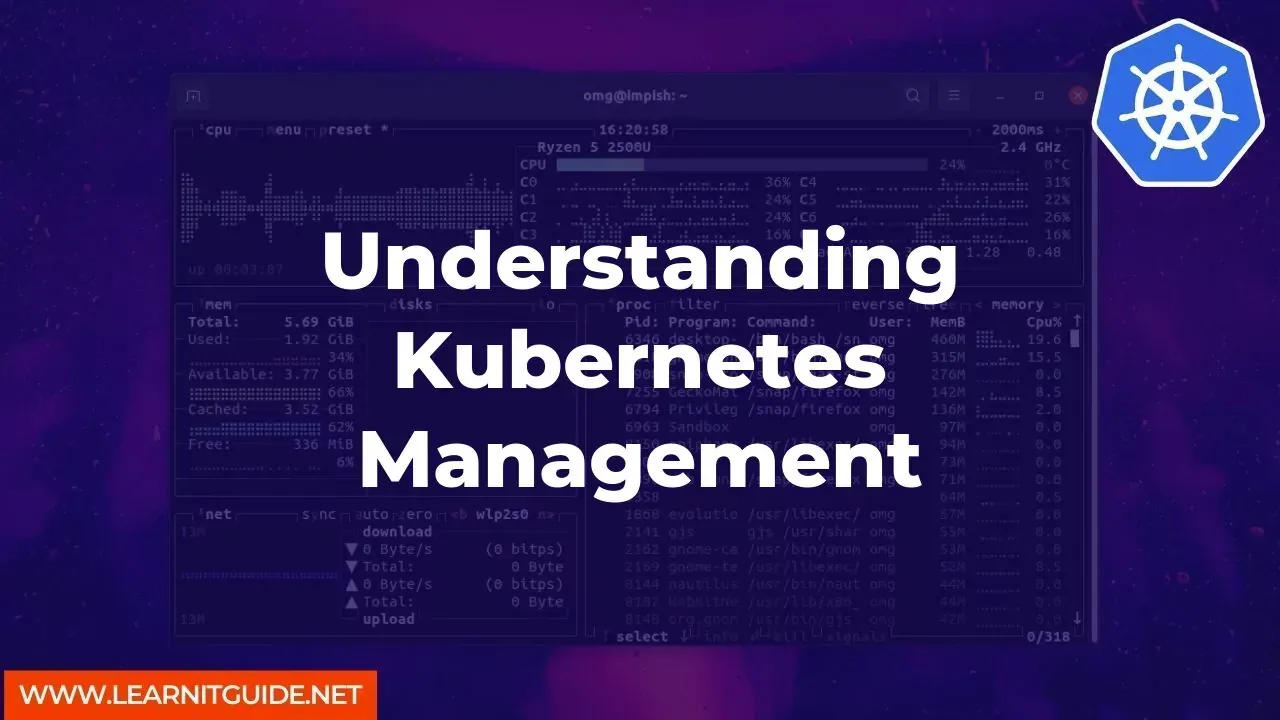





0 Comments