Kubernetes is a popular open-source container orchestration platform that helps in automating the deployment, scaling, and management of containerized applications. One of the key features of Kubernetes is its ability to publish services, which allows applications to communicate with each other across different containers or nodes in a cluster.
In this article, we will explore the concept of Kubernetes service publishing and its various aspects.
What is Kubernetes Service Publishing?
Kubernetes services act as an abstraction layer between the different components of an application, allowing them to communicate with each other over a network. A service can be thought of as a logical grouping of pods, which are the smallest deployable units in Kubernetes. Pods can be thought of as a group of containers that share the same network namespace and are deployed on the same host.
When a pod is created, it is assigned a unique IP address within the Kubernetes cluster. However, these IP addresses are not static and can change over time, which makes it difficult for other pods to communicate with it. This is where services come into play. A service provides a stable IP address and DNS name for a group of pods, allowing other pods to communicate with them even if their IP addresses change.
Types of Kubernetes Services
Kubernetes supports four types of services:
ClusterIP: This is the default type of service, which creates a virtual IP address that is only accessible within the Kubernetes cluster. This type of service is used to expose an application internally to other pods in the cluster.
NodePort: This type of service exposes an application on a static port on each node in the Kubernetes cluster. This allows external traffic to reach the application.
LoadBalancer: This type of service exposes an application using an external load balancer. This is useful for applications that require high availability and scalability.
ExternalName: This type of service maps a service to an external DNS name. This allows applications within the Kubernetes cluster to access external resources using a DNS name.
Creating a Kubernetes Service
Creating a Kubernetes service is a simple process. Here are the steps to create a ClusterIP service:
- Create a deployment: First, you need to create a deployment that defines the pods that you want to group together. For example, you can create a deployment that defines a group of pods running a web server.
kubectl create deployment webserver --image=nginx
- Create a service: Once you have created the deployment, you can create a service that exposes the pods. The following command creates a ClusterIP service that exposes the pods in the webserver deployment on port 80.
kubectl expose deployment webserver --port=80 --type=ClusterIP
- Access the service: Once the service is created, you can access it from other pods within the Kubernetes cluster using the service name. For example, if you have another pod running a client application, you can access the web server by using the service name as the hostname.
Kubernetes service publishing is a powerful feature that enables applications to communicate with each other within a cluster. By using services, you can provide a stable IP address and DNS name for a group of pods, making it easy for other pods to communicate with them.
Kubernetes supports several types of services, including ClusterIP, NodePort, LoadBalancer, and ExternalName, each of which serves a specific purpose. By following the steps outlined in this article, you can create a Kubernetes service and start leveraging this powerful feature in your applications.
Related Searches and Questions asked:
That's it for this post. Keep practicing and have fun. Leave your comments if any.

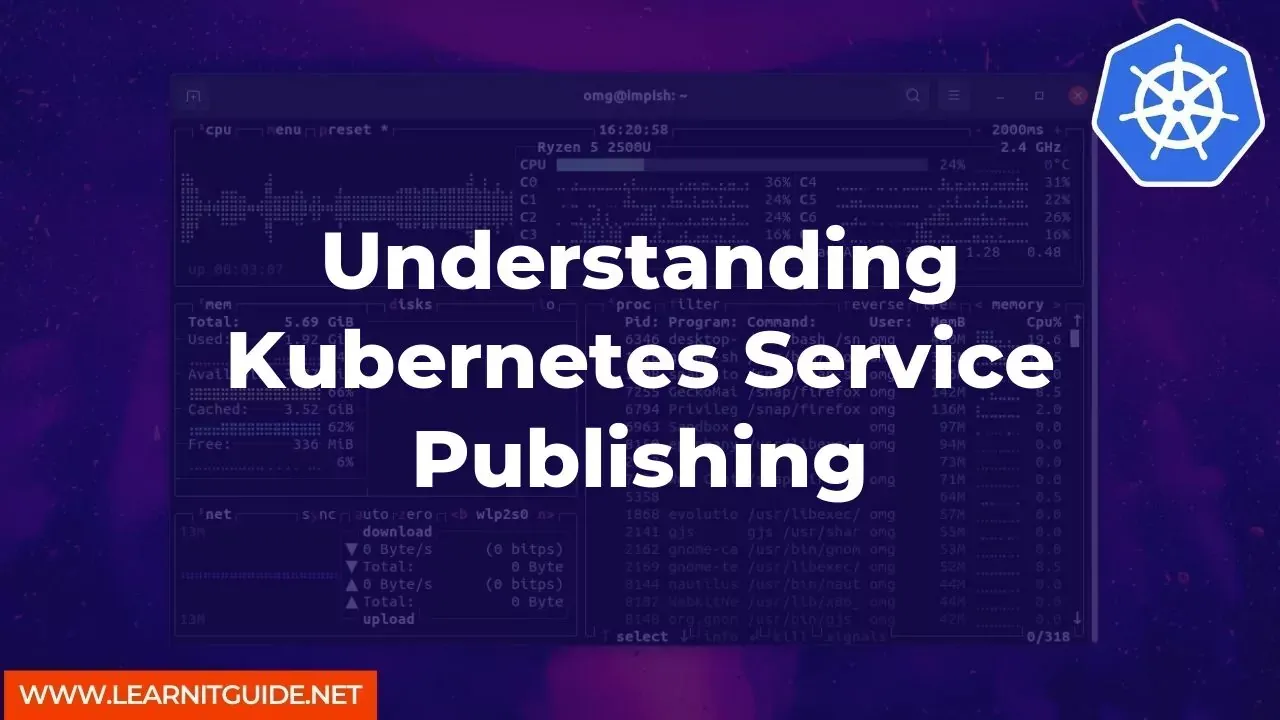






0 Comments