Kubernetes is a popular container orchestration tool used by developers and operations teams worldwide. It helps in automating the deployment, scaling, and management of containerized applications. However, sometimes, users encounter errors while deploying their applications. Two of the most common errors in Kubernetes are CreateContainerConfigError and CreateContainerError.
In this article, we will discuss these errors in detail, what causes them, and how to troubleshoot them.
Understanding CreateContainerConfigError
CreateContainerConfigError occurs when Kubernetes fails to create a container based on the configuration provided in the YAML file. This error usually occurs when there is an error in the YAML configuration file. Some common causes of CreateContainerConfigError include:
- Incorrect indentation in the YAML file
- Missing or incorrect labels
- Incorrectly defined environment variables
- Invalid image name or tag
- Incorrect volume mount paths
- Incorrect syntax in the YAML file
How to Troubleshoot CreateContainerConfigError
To troubleshoot CreateContainerConfigError, follow these steps:
Verify the YAML file for errors: Use a YAML linter to check the syntax and indentation of your YAML file. YAML files should be well-formed, and all fields should be correctly indented.
Check labels: Make sure that all labels defined in the YAML file are correct and match the labels defined in the deployment or pod definition.
Check environment variables: Ensure that all environment variables defined in the YAML file are correctly spelled and match the environment variables defined in the container.
Check image name and tag: Verify that the image name and tag specified in the YAML file are correct.
Check volume mount paths: Ensure that all volume mount paths are correctly defined in the YAML file.
Understanding CreateContainerError
CreateContainerError occurs when Kubernetes fails to create a container due to a runtime error. This error usually occurs when there is a problem with the container image or when the container is unable to start. Some common causes of CreateContainerError include:
- Invalid container image
- Incompatible runtime or kernel version
- Insufficient resources
- Incorrect entry point or command
- Incorrect permissions or capabilities
How to Troubleshoot CreateContainerError
To troubleshoot CreateContainerError, follow these steps:
Check container logs: Use the kubectl logs command to view the logs of the container that failed to start. The logs may contain useful information that can help identify the cause of the error.
Check container image: Verify that the container image specified in the YAML file exists and is accessible. Also, ensure that the image is compatible with the runtime and kernel version of the host machine.
Check resources: Ensure that the host machine has sufficient resources, such as CPU, memory, and disk space, to start the container.
Check entry point or command: Verify that the entry point or command specified in the YAML file is correct and is compatible with the container image.
Check permissions or capabilities: Ensure that the container has the required permissions or capabilities to access the resources it needs to run.
CreateContainerConfigError and CreateContainerError are two of the most common errors in Kubernetes. They can be caused by a variety of factors, including YAML configuration errors, incorrect image specifications, runtime errors, and insufficient resources. Troubleshooting these errors requires careful analysis of the logs, YAML files, and container configurations. By following the steps outlined in this article, you should be able to identify and resolve these errors quickly and effectively.
Related Searches and Questions asked:
That's it for this post. Keep practicing and have fun. Leave your comments if any.

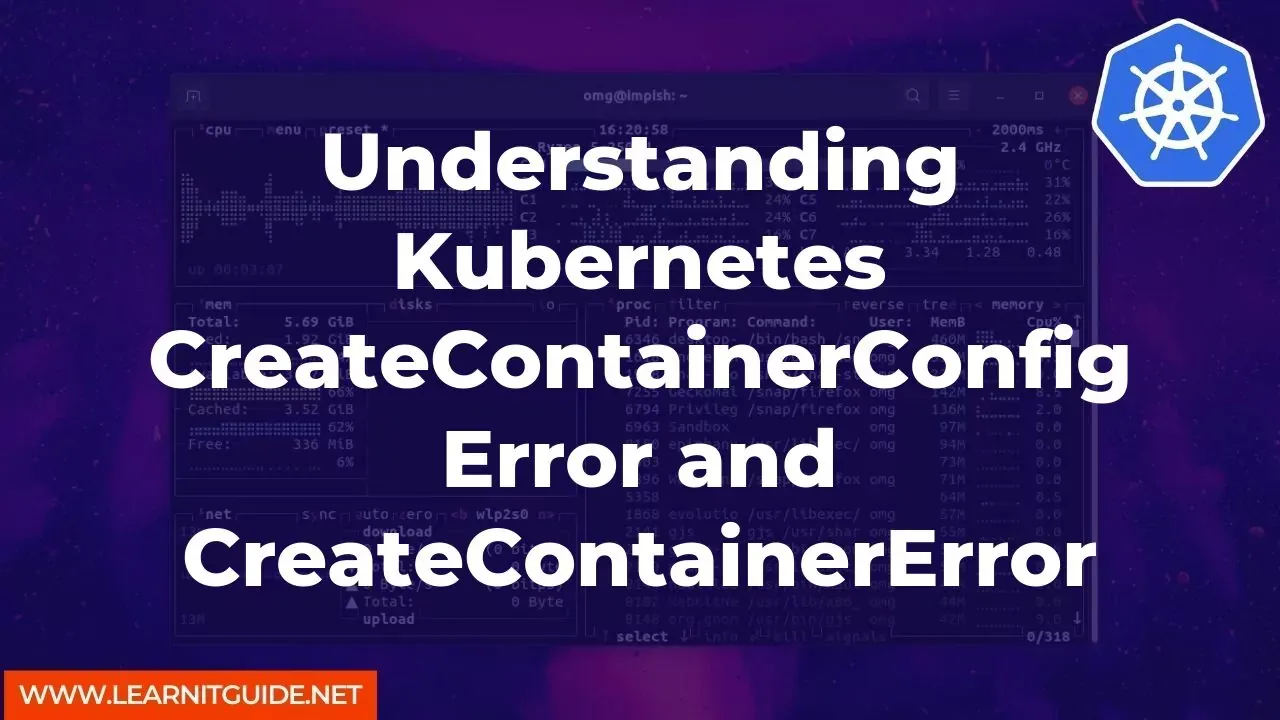






0 Comments