ArgoCD is an open-source continuous delivery tool that automates the deployment of applications to Kubernetes clusters. It is a declarative and GitOps-based tool that ensures the consistency of application deployment and management. ArgoCD makes it easy to deploy and manage applications in Kubernetes clusters by automating deployment and configuration management.
In this article, we will explore ArgoCD, its features, and how to use it to deploy applications in Kubernetes clusters.
Features of ArgoCD:
ArgoCD has several features that make it a powerful tool for continuous delivery. Some of the notable features are:
Declarative Deployment: ArgoCD uses a declarative model to define and manage the state of applications deployed to Kubernetes clusters. This ensures that the desired state of the application is always maintained.
GitOps-based: ArgoCD follows the GitOps approach, which means that the application deployment and configuration are driven by Git repositories. This ensures that the configuration of the application is version controlled, auditable, and repeatable.
Automated Deployment: ArgoCD automates the deployment of applications to Kubernetes clusters, eliminating the need for manual intervention.
Rollbacks: ArgoCD provides the ability to roll back to a previous version of an application in case of errors or issues.
Multi-Cluster Management: ArgoCD supports the management of multiple Kubernetes clusters, making it easy to manage applications across multiple clusters.
How to Install ArgoCD:
To install ArgoCD, follow these steps:
Create a Kubernetes cluster if you do not have one already.
Install ArgoCD using the following command:
kubectl create namespace argocd
kubectl apply -n argocd -f https://raw.githubusercontent.com/argoproj/argo-cd/stable/manifests/install.yaml
- Verify that ArgoCD is installed by running the following command:
kubectl get pods -n argocd
How to Deploy an Application using ArgoCD:
To deploy an application using ArgoCD, follow these steps:
Create a Git repository for your application.
Create a Kubernetes manifest file for your application and add it to your Git repository.
Connect ArgoCD to your Git repository by creating an application in ArgoCD and configuring the Git repository URL.
Configure ArgoCD to deploy your application by defining the deployment configuration in the Kubernetes manifest file.
Trigger a deployment of your application by committing changes to the Git repository.
Verify that your application is deployed by checking the status in ArgoCD.
Examples:
Here are a few examples of applications that can be deployed using ArgoCD:
WordPress: Deploy a WordPress application to Kubernetes using ArgoCD.
Guestbook: Deploy a Guestbook application to Kubernetes using ArgoCD.
Prometheus: Deploy a Prometheus monitoring application to Kubernetes using ArgoCD.
ArgoCD is a powerful continuous delivery tool that makes it easy to deploy and manage applications in Kubernetes clusters. Its declarative and GitOps-based approach ensures consistency and makes application deployment and management easy. With its features and capabilities, ArgoCD is a valuable tool for any organization looking to automate their application deployment process.
Related Searches and Questions asked:
That's it for this post. Keep practicing and have fun. Leave your comments if any.

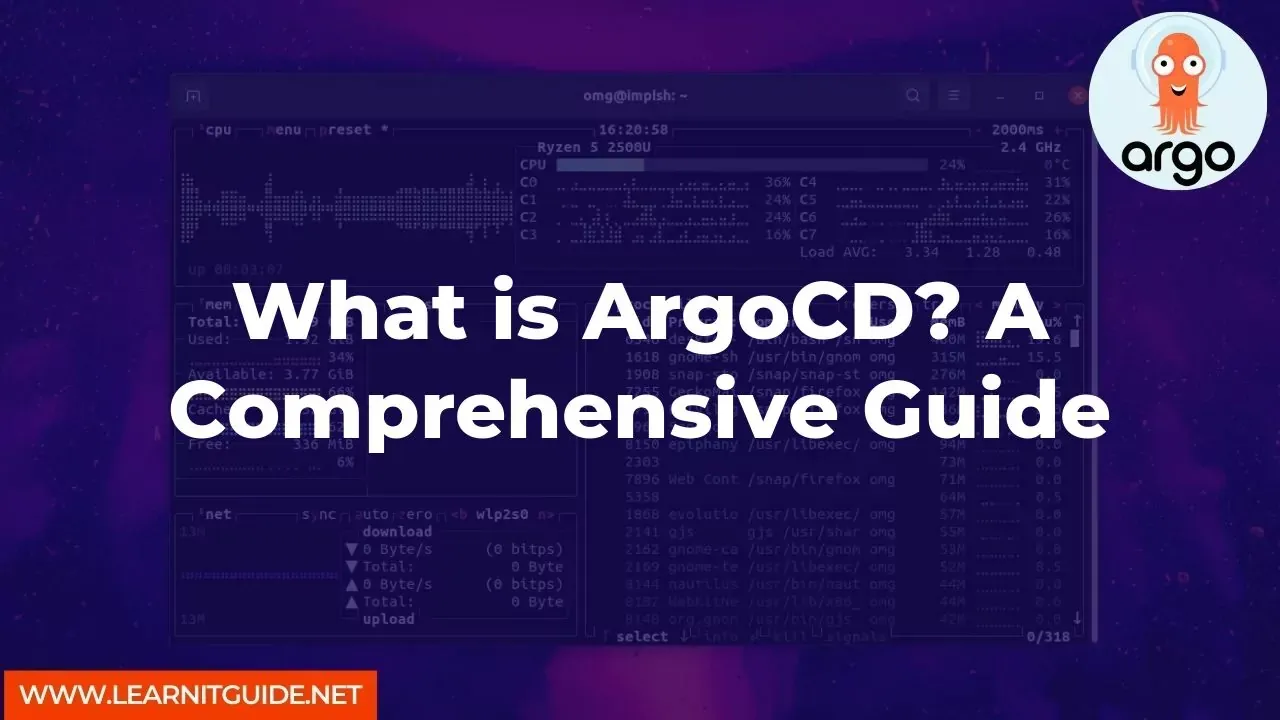






0 Comments