In today's world, software development is an essential aspect of almost every industry. Developers spend a considerable amount of time creating software, testing it, and ensuring that it meets the required quality standards. One critical component of software development is managing the dependencies and artifacts that are used to create software. This is where Artifactory comes into play.
Artifactory is a binary repository manager used by developers to store and manage software artifacts. In this article, we will provide an in-depth explanation of Artifactory and its features.
What is Artifactory?
Artifactory is a tool that manages and stores binary artifacts. It is designed to provide a central location where developers can store and share artifacts, such as Java packages, Docker images, and RPM packages. Artifactory can be used to manage artifacts across multiple repositories, making it easier to manage dependencies and ensure that software is built consistently.Features of Artifactory:
Artifactory comes with a variety of features that make it a valuable tool for software development. Some of its key features include:Centralized Management: Artifactory provides a centralized location for storing and managing artifacts. This makes it easier to manage dependencies and ensure that software is built consistently.
Version Control: Artifactory provides version control for artifacts, ensuring that developers can keep track of changes to artifacts and revert to previous versions if necessary.
Access Control: Artifactory provides access control, allowing developers to control who can access artifacts and repositories.
Search and Browse: Artifactory allows developers to search and browse for artifacts, making it easier to find and use the artifacts they need.
Build Integration: Artifactory integrates with popular build tools like Jenkins, Maven, and Gradle, making it easier to manage dependencies during the build process.
How to Use Artifactory:
Using Artifactory is relatively simple. Here are the steps to follow:Step 1: Download and Install Artifactory
To use Artifactory, you must first download and install it. You can download Artifactory from the JFrog website. Once downloaded, follow the installation instructions.
Step 2: Create a Repository
Once Artifactory is installed, you will need to create a repository. A repository is a container for artifacts. To create a repository, go to the Artifactory web interface and click on the "Repositories" tab. From there, click on "New Repository" and select the type of repository you want to create.
Step 3: Upload Artifacts
To upload artifacts to Artifactory, you can use the Artifactory web interface or a build tool like Maven. To upload artifacts using the Artifactory web interface, click on the repository where you want to upload artifacts and then click on "Upload." From there, select the artifacts you want to upload and click "Upload."
Step 4: Manage Artifacts
Once you have uploaded artifacts to Artifactory, you can manage them using the web interface. You can search for artifacts, delete artifacts, and view artifact properties.
In summary, Artifactory is an essential tool for software development. It provides a centralized location for managing artifacts, version control, access control, and search and browse capabilities. By following the steps outlined in this article, you can start using Artifactory to manage your software artifacts effectively.
Related Searches and Questions asked:
That's it for this post. Keep practicing and have fun. Leave your comments if any.

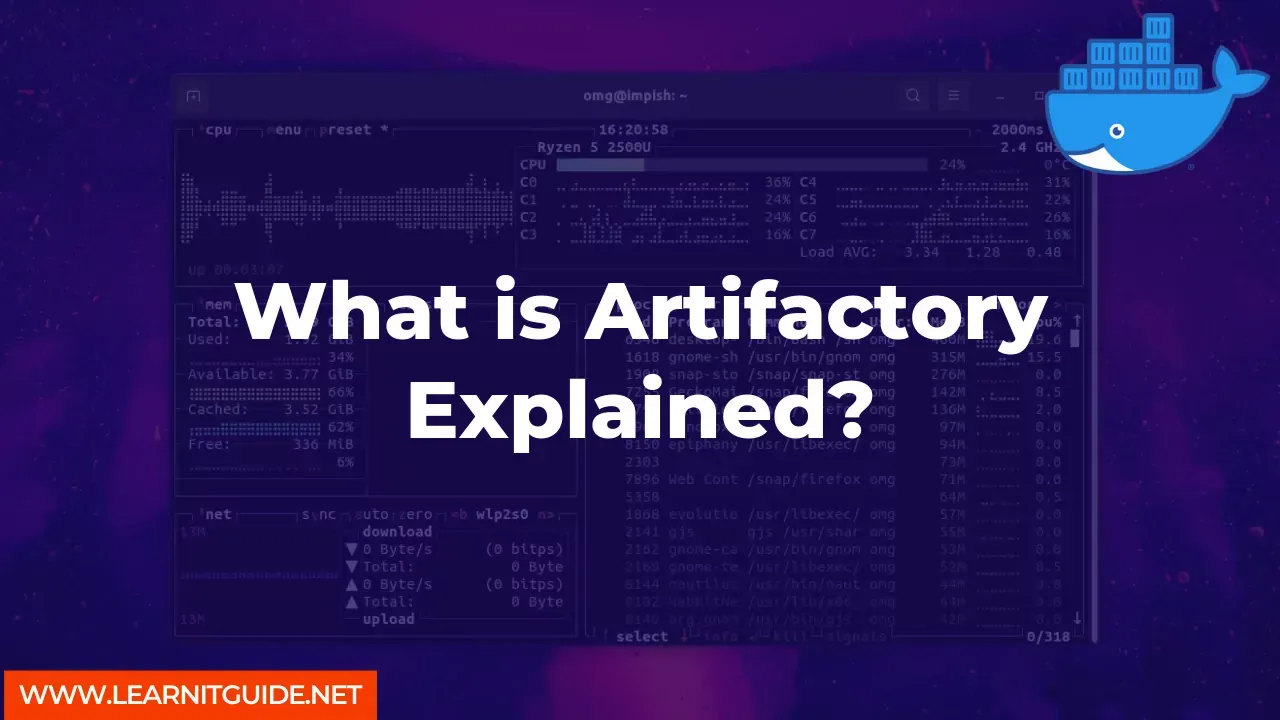






0 Comments