Kubernetes is a popular container orchestration tool that helps in deploying, scaling, and managing containerized applications. It provides a robust platform for running microservices and allows organizations to scale their applications easily.
However, with great power comes great responsibility, and Kubernetes administrators must ensure that the cluster is secure and follows best practices. This is where Gatekeeper comes in.
Gatekeeper is an admission controller for Kubernetes that enforces policies on resources before they are created or modified. It acts as a gatekeeper for your cluster, ensuring that only allowed resources are created.
This article will discuss what Gatekeeper is, how it works, and how to use it in your Kubernetes cluster.
What is Gatekeeper?
Gatekeeper is an admission controller that uses Open Policy Agent (OPA) to enforce policies on Kubernetes resources. It allows you to define custom policies in a declarative way, ensuring that all resources comply with the policies before they are created or modified. Gatekeeper acts as a gatekeeper for your cluster, preventing any resources that do not meet your defined policies from being created.How does Gatekeeper work?
Gatekeeper works by intercepting admission requests for Kubernetes resources and evaluating them against the policies defined in OPA. If the resource meets the policies, it is allowed, and if it does not, it is denied. Gatekeeper can enforce policies at different stages of a resource's lifecycle, including creation, deletion, and modification.How to use Gatekeeper?
To use Gatekeeper, you need to install it on your Kubernetes cluster. Here are the steps to install Gatekeeper using Helm:Install Helm if you haven't already.
Add the Gatekeeper Helm repository:
helm repo add gatekeeper https://open-policy-agent.github.io/gatekeeper/charts
- Update your local Helm chart repository:
helm repo update
- Install Gatekeeper using Helm:
helm install gatekeeper gatekeeper/gatekeeper
Once installed, you can define policies in OPA using the Rego language. Here is an example of a policy that restricts the use of privileged containers:
package k8srequiredlabels
violation[{"msg": msg}] {
containers := input.review.object.spec.containers
container := containers[_]
container.securityContext.privileged == true
not input.review.object.metadata.labels["allow-privileged"]
msg := sprintf("Container '%v' is privileged, but not allowed", [container.name])
}
This policy checks if a container is privileged and if the label "allow-privileged" is not present. If the label is not present, the policy will deny the creation of the resource.
Gatekeeper is an essential tool for enforcing policies in Kubernetes clusters. It provides a declarative way of defining policies that prevent non-compliant resources from being created or modified. By using Gatekeeper, Kubernetes administrators can ensure that their clusters are secure and follow best practices.
Related Searches and Questions asked:
That's it for this post. Keep practicing and have fun. Leave your comments if any.

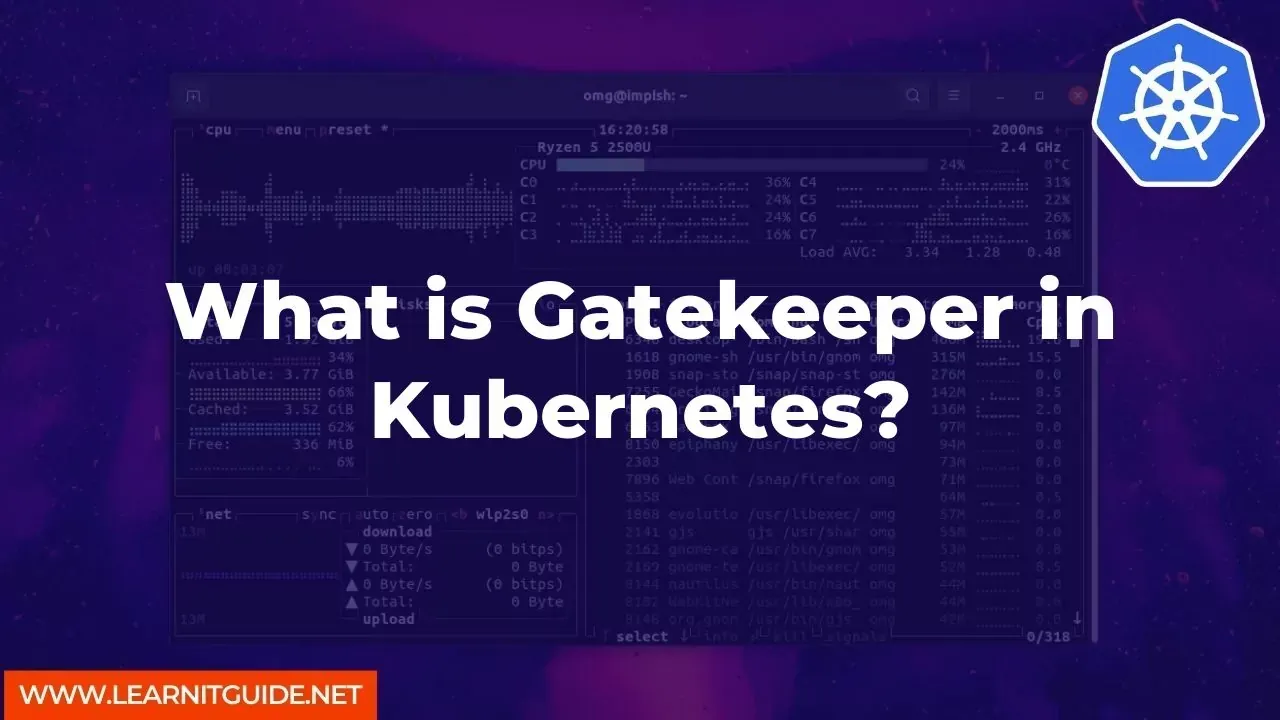






0 Comments