VirtualBox is a powerful virtualization software that allows you to run multiple operating systems on a single machine. It is widely used by developers, IT professionals, and Linux enthusiasts to create virtual machines and test different Linux distributions. However, with multiple versions of VirtualBox available for Linux, it can be challenging to choose the right one that suits your needs. In this article, we will discuss which VirtualBox is the best for Linux and guide you through the installation process.
- VirtualBox from the official repositories
The easiest and most straightforward way to install VirtualBox on a Linux system is to use the package manager. Most Linux distributions include VirtualBox in their official repositories, which means that you can install it using a single command.To install VirtualBox on Ubuntu, Debian, or Linux Mint, open the terminal and type:
sudo apt install virtualbox
To install VirtualBox on Fedora, CentOS, or Red Hat, use the following command:
sudo dnf install VirtualBox
- VirtualBox from the Oracle website
While installing VirtualBox from the official repositories is convenient, it may not always be the latest version. If you want to use the most recent version of VirtualBox, you can download it from the Oracle website.To download VirtualBox, go to the VirtualBox download page and select your Linux distribution. Once you have downloaded the package, open the terminal and navigate to the directory where the file was downloaded. Then, use the following command to install VirtualBox:
sudo sh ./<VirtualBox-package-name>.run
- VirtualBox from the official repositories with guest additions
If you plan to use VirtualBox to run Linux guest machines, it is recommended to install the guest additions. Guest additions are a set of device drivers and system applications that optimize the guest operating system's performance and enable additional features.To install VirtualBox with guest additions on Ubuntu, Debian, or Linux Mint, use the following command:
sudo apt install virtualbox virtualbox-guest-additions-iso
To install VirtualBox with guest additions on Fedora, CentOS, or Red Hat, use the following command:
sudo dnf install VirtualBox VirtualBox-guest-additions
- VirtualBox from the official repositories with extension pack
If you want to use VirtualBox to run advanced virtual machines, such as those with USB 3.0 or remote desktop protocol support, you will need to install the VirtualBox extension pack. The extension pack is a set of additional features and device drivers that enhance VirtualBox's functionality.To install VirtualBox with the extension pack on Ubuntu, Debian, or Linux Mint, use the following commands:
sudo apt install virtualbox virtualbox-ext-pack
To install VirtualBox with the extension pack on Fedora, CentOS, or Red Hat, use the following commands:
sudo dnf install VirtualBox VirtualBox-extpack
So, the best VirtualBox version for Linux depends on your requirements. If you want the easiest installation process and don't need the latest features, use the version from your Linux distribution's official repositories. If you want the latest version of VirtualBox, download it from the Oracle website. Finally, if you plan to use VirtualBox to run Linux guest machines or advanced virtual machines, install it with guest additions or the extension pack, respectively.
Related Searches and Questions asked:
That's it for this post. Keep practicing and have fun. Leave your comments if any.

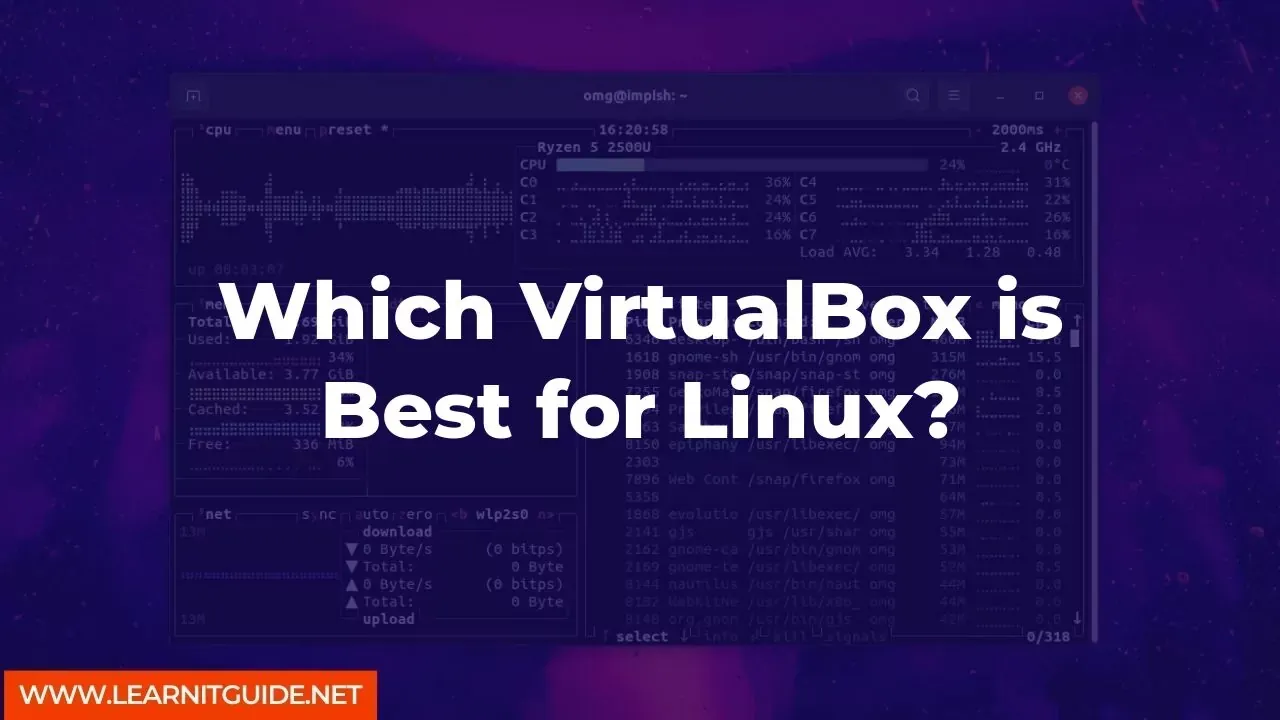






0 Comments